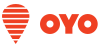Cancelling an OYO is as quick and easy as booking one. Use any of the following ways to cancel based on the booking channel:
1) For website
a) Login into your account, use manage bookings to cancel your bookings
b) If you have not created the account, go first to the ‘My bookings’ link on the top right corner of the home page of website and click on Manage bookings there. Enter your phone no. used to create booking and your booking ID. You will be redirected to a new page. Go to the bottom of the page and click on ‘Cancel Booking’
2) Android/IOS app: Go to “My bookings” by clicking on the 3 dots menu you see on the home screen and click on your bookings you wish to cancel. There would be an option to cancel the booking. You can cancel your booking by clicking on it.
3) You can also cancel your booking by calling on our guest support helpline from your registered mobile phone
All cancellations will be subject to cancellation policy, which you can check by clicking here.